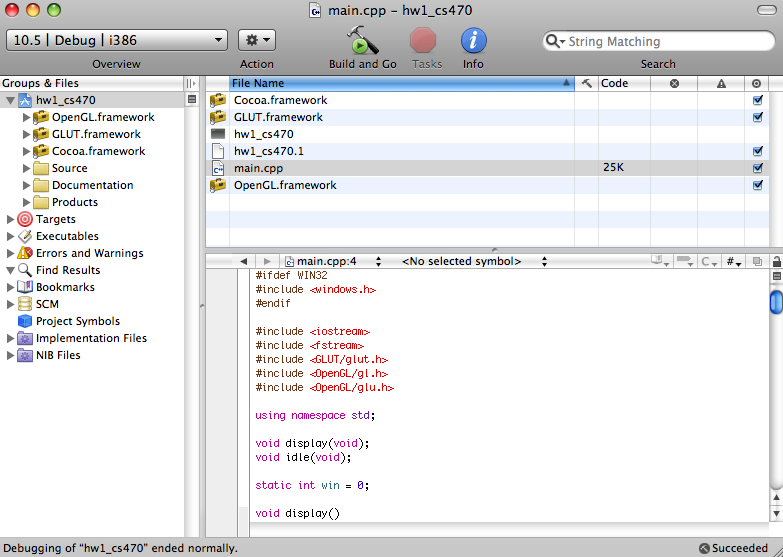Copyright © 2009, 2013 Andrew Butcher, Tim Bielawa
This work is licensed under the Creative Commons Attribution 3.0 United States License. To view a copy of this license, visit http://creativecommons.org/licenses/by/3.0/us/ or send a letter to Creative Commons, 171 Second Street, Suite 300, San Francisco, California, 94105, USA.
Additional Resources
You may also enjoy: GitHub: OpenGL in XCode - report issues with this guide, or view the latest DocBook 5 XML source under git version control
Table of Contents
Table of Contents
Fire up Xcode, → →
Create a new project
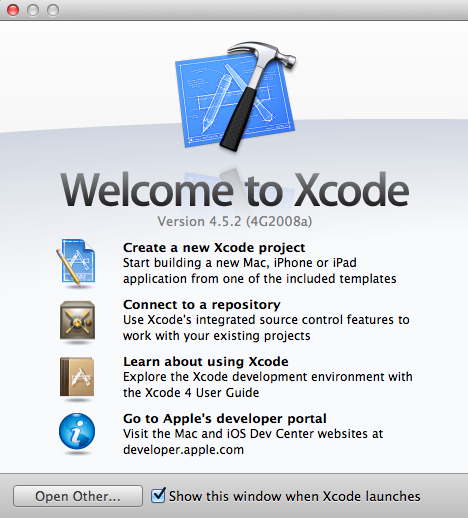
Under Application choose Command Line Tool and name your project.
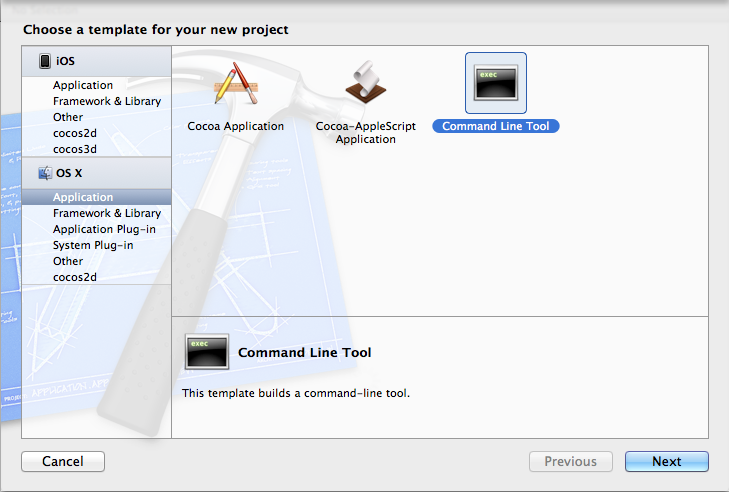
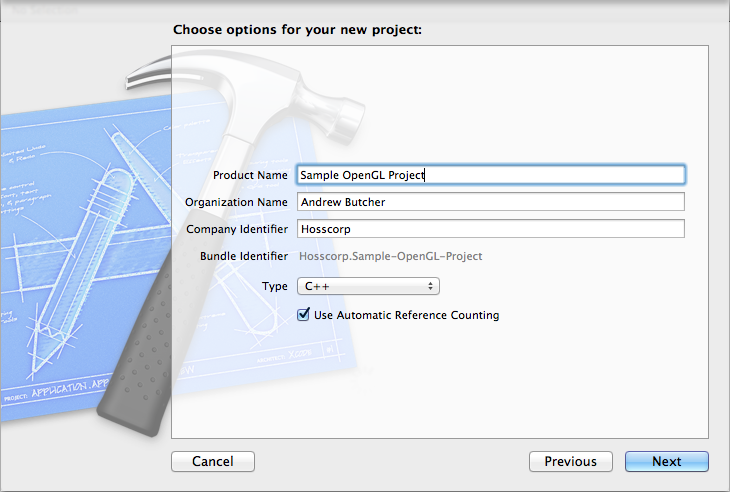
This will give you a project set up as a blank slate for you to work with:
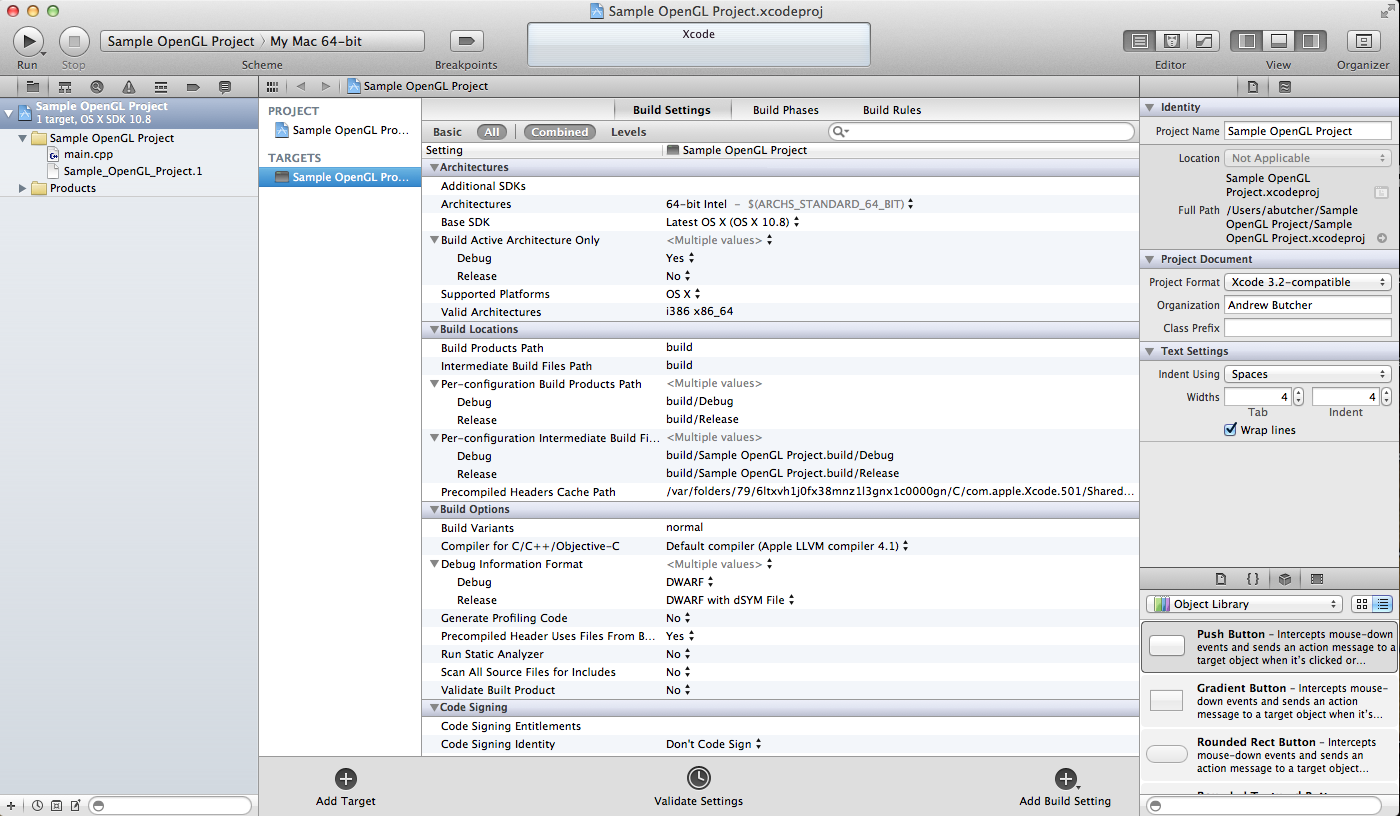
Now that we have a blank project, we need to add targets for the GLUT, OpenGL, and Cocoa frameworks. This includes all of the libraries necessary for building our project.
Select the project name in the directory shown on the left, this will show Project Targets in the main workspace.
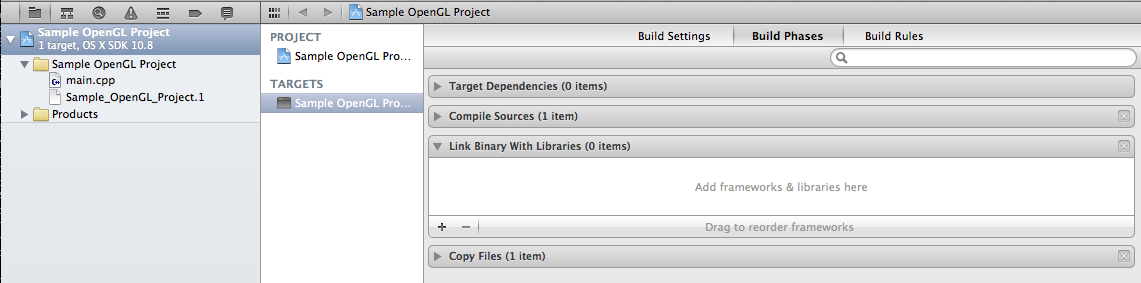
Select the dropdown item for Link Binary With Libraries and click the + icon to add a framework.
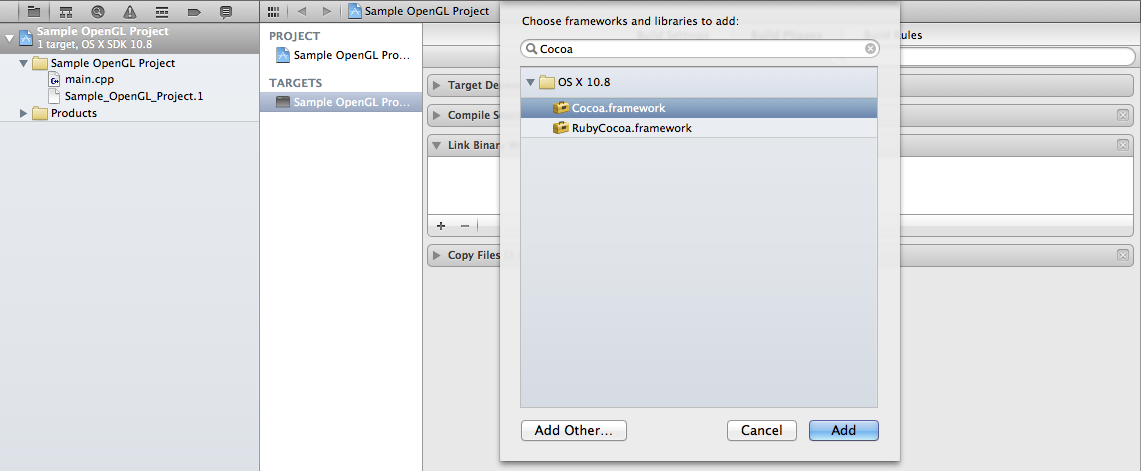
Repeat this process for the GLUT and OpenGL frameworks.
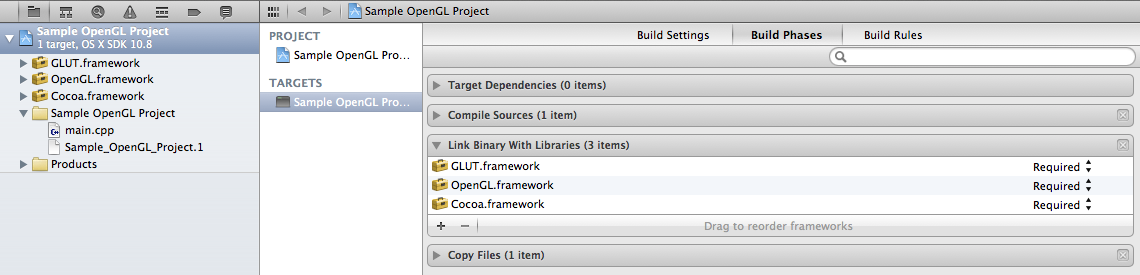
Paste the following into your main.cpp
file, replacing the original contents:
#ifdef WIN32
#include <windows.h>
#endif
#include <stdlib.h>
#include <iostream>
#include <fstream>
#ifdef __APPLE__
#include <GLUT/glut.h>
#include <OpenGL/gl.h>
#include <OpenGL/glu.h>
#else
#include <GL/glut.h>
#include <GL/glu.h>
#include <GL/gl.h>
#endif
#include "hw5.h"
using namespace std;
#define MIN_LINEAR 0
#define MIN_NEAREST 1
#define MAG_LINEAR 2
#define MAG_NEAREST 3
#define S_REPEAT 4
#define S_CLAMP 5
#define T_REPEAT 6
#define T_CLAMP 7
#define ENV_MODULATE 8
#define ENV_REPLACE 9
static int minFilter = GL_LINEAR;
static int magFilter = GL_LINEAR;
static int wrapS = GL_REPEAT;
static int wrapT = GL_REPEAT;
static int envMode = GL_MODULATE;
void menuCallback(int);
void setCamera(void);
void drawScene(void);
static int win = 0;
static GLfloat whiteLight[3] = {1.0f, 1.0f, 1.0f};
static GLfloat greenLight[3] = {0.0f, 1.0f, 0.0f};
static GLfloat lightPosition[4] = {0.0f, 0.0f, 0.0f, 1.0f};
static GLuint teaTex;
void loadTextures()
{
generate_texture();
glGenTextures(2, &teaTex);
glBindTexture(GL_TEXTURE_2D, teaTex);
glTexParameteri(GL_TEXTURE_2D, GL_TEXTURE_MAG_FILTER, magFilter);
glTexParameteri(GL_TEXTURE_2D, GL_TEXTURE_MIN_FILTER, minFilter);
glTexParameteri(GL_TEXTURE_2D, GL_TEXTURE_WRAP_S, wrapS);
glTexParameteri(GL_TEXTURE_2D, GL_TEXTURE_WRAP_T, wrapT);
glTexEnvf(GL_TEXTURE_ENV, GL_TEXTURE_ENV_MODE, envMode);
glTexImage2D(GL_TEXTURE_2D, 0, GL_RGB, texture_width, texture_height, 0, GL_RGB, GL_UNSIGNED_BYTE, texture_image);
}
void display()
{
glClear(GL_COLOR_BUFFER_BIT | GL_DEPTH_BUFFER_BIT);
glMatrixMode(GL_MODELVIEW);
glLoadIdentity();
glPushMatrix();
glTranslatef(0.0f, 10.0f, 0.0f);
glLightfv(GL_LIGHT0, GL_POSITION, lightPosition);
glPopMatrix();
setCamera();
drawScene();
glutSwapBuffers();
}
void drawScene()
{
// Draw Teapot
glPushMatrix();
glMaterialfv(GL_FRONT, GL_DIFFUSE, greenLight);
glMaterialfv(GL_FRONT, GL_SPECULAR, whiteLight);
glMaterialf(GL_FRONT, GL_SHININESS, 25.0);
glTranslatef(0.0f, 0.5f, 0.0f);
glutSolidTeapot(1.0f);
glPopMatrix();
// Draw Floor
glPushMatrix();
glMaterialfv(GL_FRONT, GL_DIFFUSE, whiteLight);
glMaterialfv(GL_FRONT, GL_SPECULAR, whiteLight);
glMaterialf(GL_FRONT, GL_SHININESS, 25.0);
glBegin(GL_QUADS);
glNormal3f(0.0f, 1.0f, 0.0f);
glTexCoord2f(0.0f, 0.0f); glVertex3f(2.0f, 0.0f, 2.0f);
glTexCoord2f(0.0f, 2.0f); glVertex3f(2.0f, 0.0f, -2.0f);
glTexCoord2f(2.0f, 2.0f); glVertex3f(-2.0f, 0.0f, -2.0f);
glTexCoord2f(2.0f, 0.0f); glVertex3f(-2.0f, 0.0f, 2.0f);
glEnd();
glPopMatrix();
}
void idle()
{
glutPostRedisplay();
}
void setCamera()
{
glTranslatef(0.0f,-0.75f, -2.0f);
glRotatef(0.0f, 0.0f, 1.0f, 0.0f);
}
void makeMenu()
{
int menu, min, mag, sDir, tDir, env;
min = glutCreateMenu(menuCallback);
glutAddMenuEntry("linear", MIN_LINEAR);
glutAddMenuEntry("nearest", MIN_NEAREST);
mag = glutCreateMenu(menuCallback);
glutAddMenuEntry("linear", MAG_LINEAR);
glutAddMenuEntry("nearest", MAG_NEAREST);
sDir = glutCreateMenu(menuCallback);
glutAddMenuEntry("repeat", S_REPEAT);
glutAddMenuEntry("clamp", S_CLAMP);
tDir = glutCreateMenu(menuCallback);
glutAddMenuEntry("repeat", T_REPEAT);
glutAddMenuEntry("clamp", T_CLAMP);
env = glutCreateMenu(menuCallback);
glutAddMenuEntry("modulate", ENV_MODULATE);
glutAddMenuEntry("replace", ENV_REPLACE);
menu = glutCreateMenu(menuCallback);
glutAddSubMenu("texture min filter", min);
glutAddSubMenu("texture mag filter", mag);
glutAddSubMenu("wrap s direction", sDir);
glutAddSubMenu("wrap t direction", tDir);
glutAddSubMenu("texture env mode", env);
glutAttachMenu(GLUT_RIGHT_BUTTON);
}
void menuCallback(int option)
{
switch (option) {
case MIN_LINEAR:
minFilter = GL_LINEAR;
break;
case MIN_NEAREST:
minFilter = GL_NEAREST;
break;
case MAG_LINEAR:
magFilter = GL_LINEAR;
break;
case MAG_NEAREST:
magFilter = GL_NEAREST;
break;
case S_REPEAT:
wrapS = GL_REPEAT;
break;
case S_CLAMP:
wrapS = GL_CLAMP;
break;
case T_REPEAT:
wrapT = GL_REPEAT;
break;
case T_CLAMP:
wrapT = GL_CLAMP;
break;
case ENV_MODULATE:
envMode = GL_MODULATE;
break;
case ENV_REPLACE:
envMode = GL_REPLACE;
break;
default:
break;
}
glDeleteTextures(1, &teaTex); // De-allocate current texture
loadTextures(); // Re-load texture
glutPostRedisplay();
}
void CreateGlutWindow()
{
glutInitDisplayMode (GLUT_DOUBLE | GLUT_RGBA | GLUT_DEPTH);
glutInitWindowPosition (10, 10);
glutInitWindowSize (512, 512);
win = glutCreateWindow ("Butcher, Andrew");
}
void CreateGlutCallbacks()
{
glutDisplayFunc(display);
glutIdleFunc(idle);
}
void InitOpenGL()
{
glMatrixMode(GL_PROJECTION);
glLoadIdentity();
gluPerspective(90.0, 1.0, 0.1, 100);
glMatrixMode(GL_MODELVIEW);
glEnable(GL_DEPTH_TEST);
glEnable(GL_TEXTURE_2D);
loadTextures();
glEnable(GL_NORMALIZE);
glShadeModel(GL_SMOOTH);
glEnable(GL_LIGHTING);
glLightfv(GL_LIGHT0, GL_DIFFUSE, whiteLight);
glLightfv(GL_LIGHT0, GL_SPECULAR, whiteLight);
glEnable(GL_LIGHT0);
glClearColor(0.0f, 0.0f, 0.0f, 0.0f);
}
void ExitGlut()
{
glutDestroyWindow(win);
exit(0);
}
int main (int argc, char **argv)
{
glutInit(&argc, argv);
CreateGlutWindow();
CreateGlutCallbacks();
InitOpenGL();
makeMenu();
glutMainLoop();
ExitGlut();
return 0;
}
Create a new header file in the same directory titled
hw5.h and paste the following:
const int texture_width = 256;
const int texture_height = 256;
GLubyte texture_image[256][256][3];
void generate_texture()
{
for(int i=0; i<texture_width; i++)
for(int j=0; j<texture_width; j++)
{
texture_image[i][j][0] = 255;
texture_image[i][j][1] = 255*(i & 0x04);
texture_image[i][j][2] = 255*(j & 0x04);
}
}
Give it a Run and you should be presented with a fancy teapot:
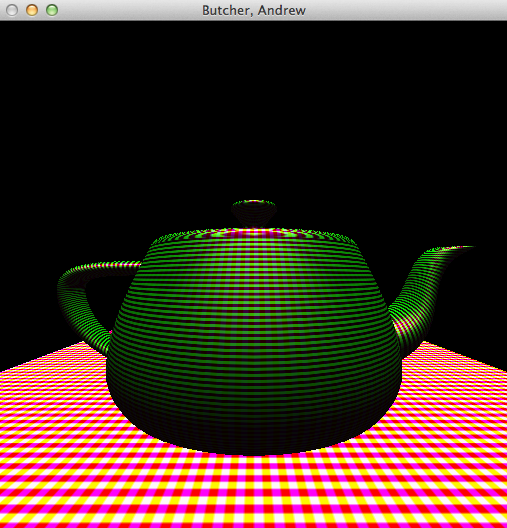
Table of Contents
First, install Xcode using your OSX disc or download it from Apple's Development site.[1] Watch out, it's about a 700MB ISO download. You might want to burn it to disk and save it when you're done.
Fire up Xcode, → → →
Create a new project
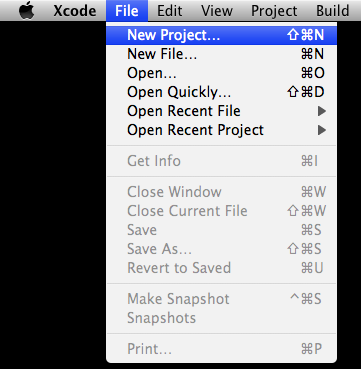
Under Command Line Utility, choose C++ Tool and select the directory in which you'll want to store your project.
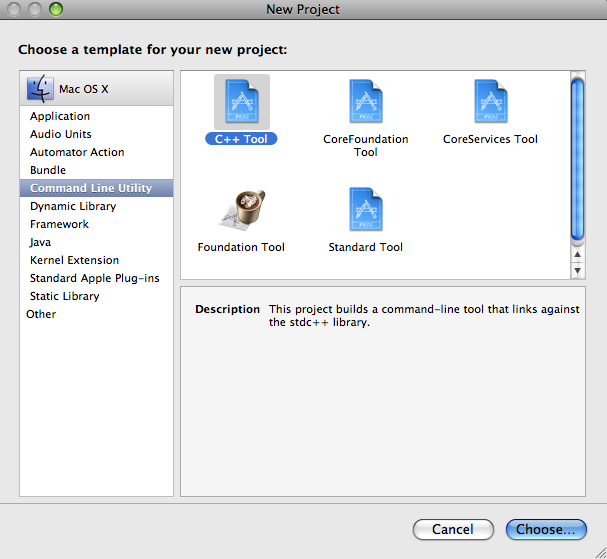
This will give you a project set up as a blank slate for you to work with:
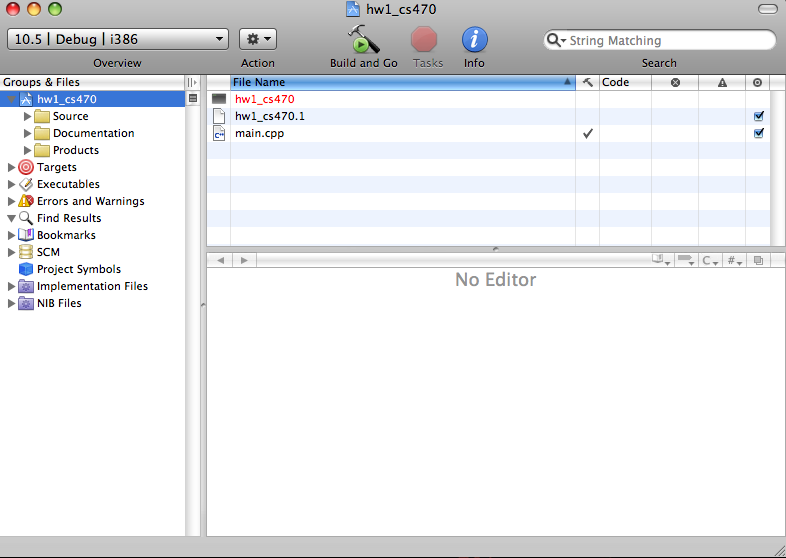
Now that we have a blank project, we need to add targets for the GLUT, OpenGL, and Cocoa frameworks. This includes all of the libraries necessary for building our project.
CTRL+CLICK (Or right click) the project name in the directory shown on the right, and click →
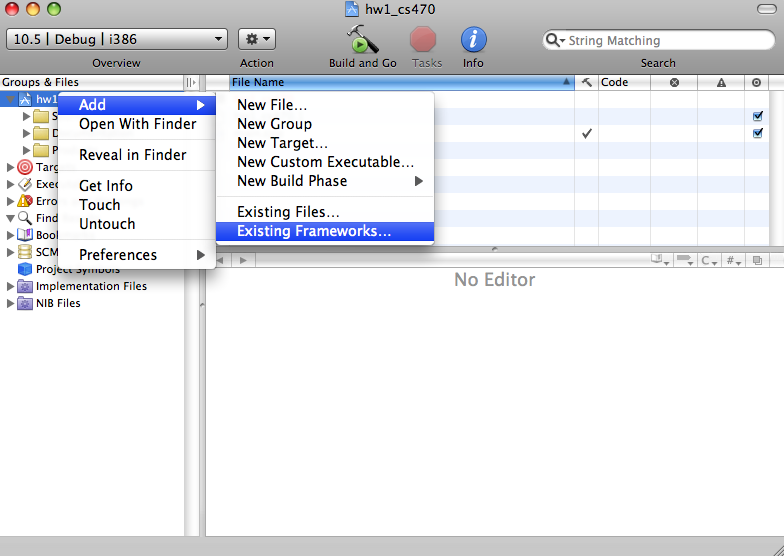
In the list shown, select Cocoa Framework and then click add and then add once more.
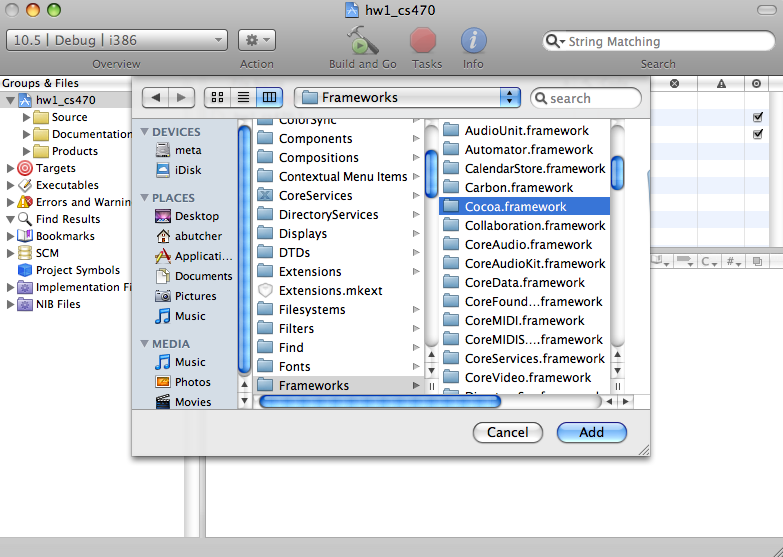
Repeat this process for the GLUT and OpenGL frameworks.
Once you have added all of the relevant frameworks, you're ready
to inflate your main.cpp located in the
project. Simply copy and paste the code from McGraw's original
.cpp file (http://csee.wvu.edu/~tmcgraw/cs470fall2009/hw1-2009.cpp)
into main.cpp.
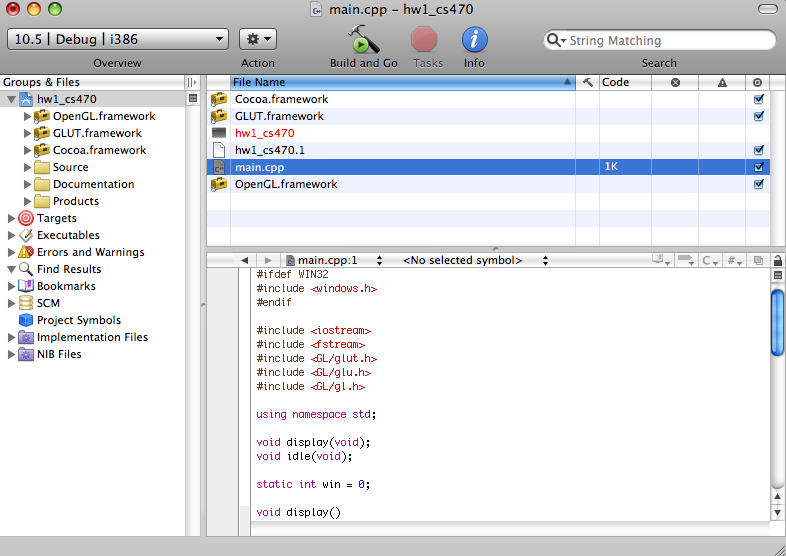
![[Note]](images/note.png) |
Note |
|---|---|
We're NOT ready to build just yet. The
library locations for GLUT and OpenGL are structured slightly
different on Mac which means we'll have to rename the header
#include's within |
#include <GLUT/glut.h>
#include <OpenGL/gl.h>
#include <OpenGL/glu.h>
 Now, we're ready to build the project. Simply click "Build and
Go," making sure to save and you're done!
Now, we're ready to build the project. Simply click "Build and
Go," making sure to save and you're done!